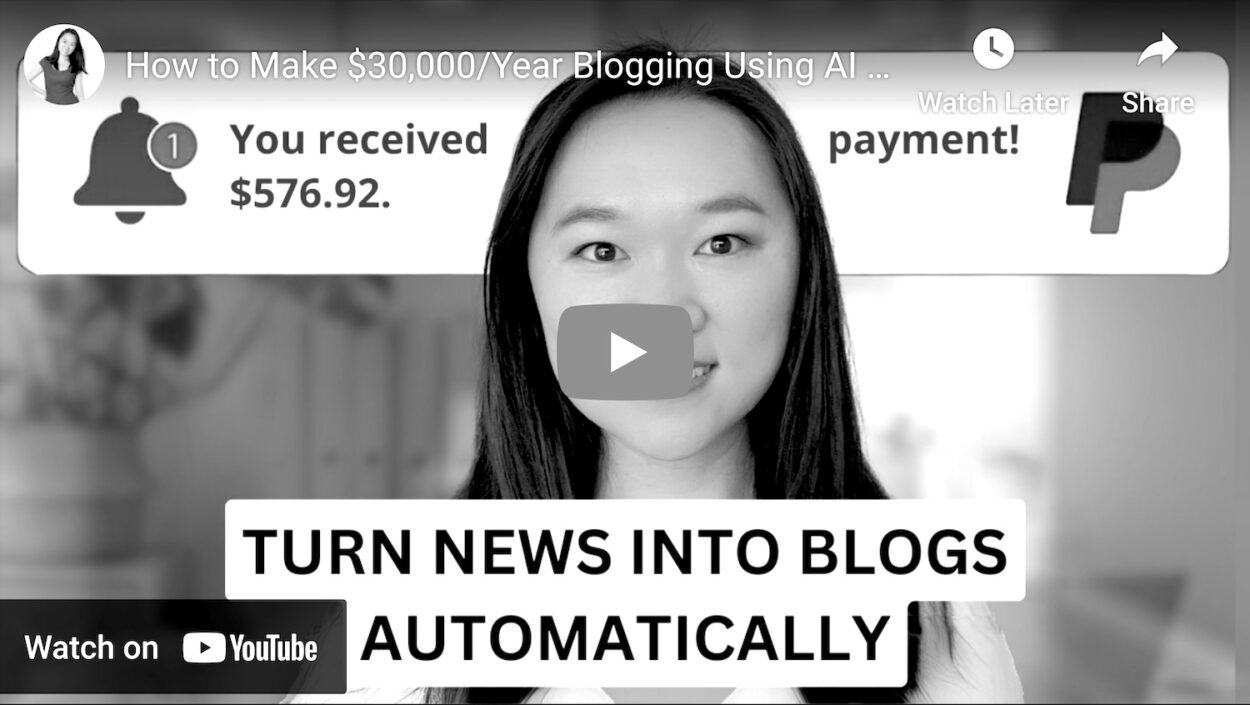TL;DR: The Quick Summary
- Helena Liu shares how to set up an AI-powered automated blogging system using Google News, RSS.app, Make.com, OpenAI’s GPT-4, and WordPress.
- This guide helps you create a blog that automatically generates and publishes posts, saving time and money.
- Key steps include setting up an RSS feed, configuring automation in Make.com, integrating with WordPress, and testing the system.
Imagine a world where your blog posts are generated automatically from the latest news articles in your niche.
Thanks to AI and automation, this is now possible. Inspired by Helena Liu’s insights, this guide will walk you through setting up an AI-powered automated blogging system using tools like Google News, RSS.app, Make.com, OpenAI’s GPT-4, and WordPress.
By the end of this tutorial, you’ll have a fully functional automated blog that saves you time and money while keeping your content fresh and relevant. Let’s dive in!
Setting Up the RSS Feed
First, we need a way to fetch the latest news articles in your niche. Here’s how to do it:
- Go to Google News: Search for the topic you want your blog posts to be about. Copy the URL of the news articles page.
- Create an RSS Feed: Head over to RSS.app and create an RSS feed using the URL you copied from Google News. This feed will automatically update with the latest news articles.
- Copy the RSS Feed URL: Once your feed is generated, copy the RSS feed URL. We’ll use this in the next steps to set up our automation.
Configuring the Automation in Make.com
Make.com is a no-code robotic process automation (RPA) tool that will help us automate the blog post creation process. Here’s how to set it up:
- Log into Make.com: Create a new scenario for your automation.
- Set Up the RSS Feed Trigger: Use the RSS feed URL from RSS.app as the trigger in Make.com. This means every time there’s a new article in the feed, the automation will start.
- Generate a Blog Post Title: Add a module in Make.com to generate a blog post title using OpenAI’s GPT-4 model. This ensures your titles are engaging and relevant.
- Generate an Image Prompt: Use another module in Make.com to create an image prompt with GPT-4. Visual content is crucial for blog engagement.
- Generate Blog Post Content: Add a module to generate the actual blog post content using GPT-4. This AI will create high-quality, readable content based on the news article.
- Configure WordPress Integration: Finally, set up the WordPress integration in Make.com by adding your WordPress API key and domain. This allows the automation to publish directly to your blog.
Testing and Finalizing the Automation
Now it’s time to test your setup and make sure everything is working smoothly:
1. Run the Automation: Trigger the automation in Make.com and review the generated blog post on your WordPress site.
2. Additional Configurations: You can set the post status to draft or published, save the generated image to your server, and add the image to the blog post.
Action Items
Here’s a quick checklist to ensure you’ve covered all the steps:
- Go to Google News and search for your desired blog topic, then copy the URL.
- Create an RSS feed on RSS.app using the URL from Google News.
- Copy the generated RSS feed URL from RSS.app.
- Log into Make.com and create a new scenario.
- Set up the RSS feed as the trigger in Make.com using the URL from RSS.app.
- Add a module in Make.com to generate a blog post title using OpenAI’s GPT-4 model.
- Add a module in Make.com to generate an image prompt using GPT-4.
- Add a module in Make.com to generate the blog post content using GPT-4.
- Set up a WordPress blog by purchasing a domain and hosting service, installing WordPress, and configuring the Make plugin.
- Configure the WordPress integration in Make.com by adding your WordPress API key and domain.
- Test the automation by running it in Make.com and reviewing the generated blog post on your WordPress site.
- Optionally, configure additional settings like post status, save the generated image to your server, and add the image to the blog post.
- Join the author’s community for access to the complete automation setup.
Conclusion & My Take
While it’s okay to use AI and automation for some parts of your blog, be sure to optimize it for your needs and combine it with a final editing process and human-written content.
The image automation process may not always produce the desired output, and it’s often best to handle the images manually to ensure quality and relevance.
I do not encourage trying to sell these AI-generated articles on article platforms, as it is likely against their guidelines. Additionally, ad networks like Mediavine are implementing strict checks to prevent AI-generated blogs from joining their networks.
So, be cautious about the potential earnings mentioned, as they might be exaggerated or not easily achievable for everyone.
For a detailed walkthrough, check out Helena Liu’s YouTube video: